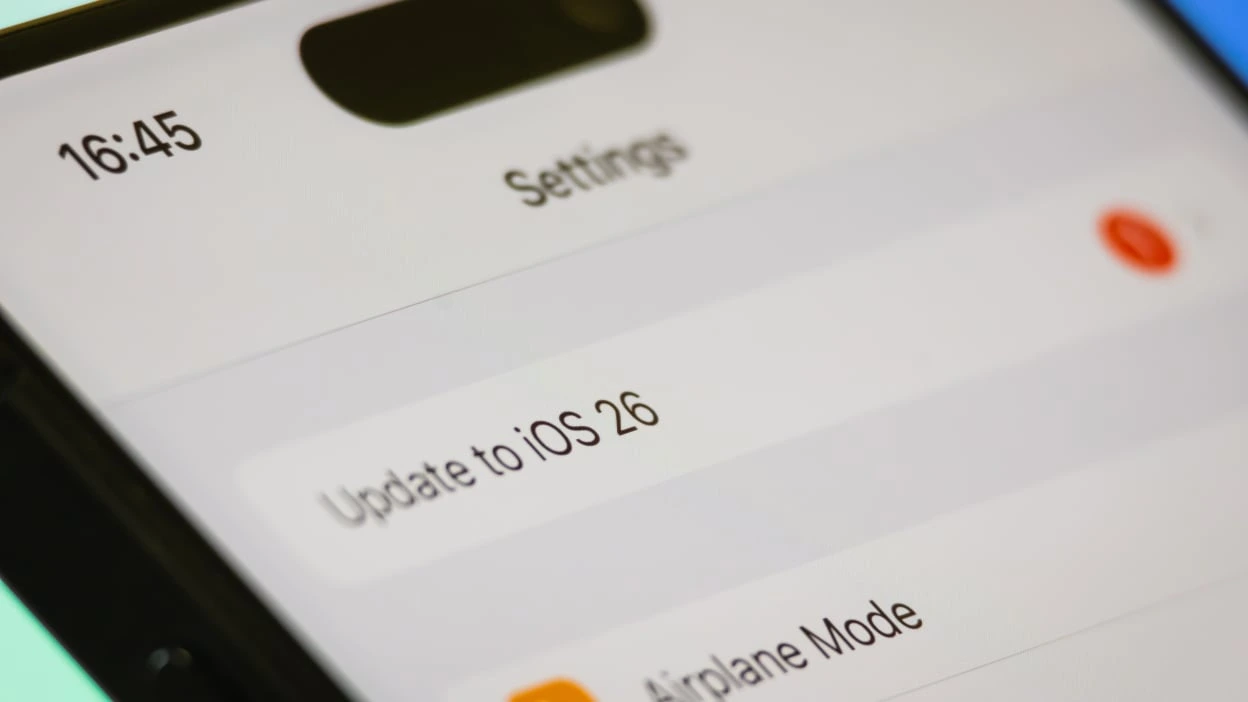Apple has once again redefined the iPhone experience with the release of iOS 26. The long awaited update, now available worldwide, isn’t just another software refresh it’s a transformation of how users interact with their devices every day.
If you’ve been waiting to upgrade, you’re in for a treat. This release is packed with design upgrades, smarter tools, and practical features that make the iPhone feel more futuristic and personal than ever.
In this article, we’ll explore the new features in iOS 26 that you absolutely need to try first, why they matter, and how you can make the most of them.
What You Will Learn in This Article
- The three most exciting new features in iOS 26 from the Liquid Glass design language to live translation.
- How to use these features effectively to get more out of your iPhone.
- Why these changes matter for the future of Apple’s ecosystem and what they tell us about where the iPhone is headed.
iOS 26 Update: A Major Redesign for Everyday Use
The iOS 26 update landed on Monday as a free download for all compatible iPhones. Apple has been teasing this release for months, and now that it’s here, it’s clear why. This is not just about cosmetic tweaks it’s about reshaping the entire experience.
According to Apple, the new design elements, smarter messaging tools, and integrated Apple Intelligence features are all aimed at making the iPhone more fluid, intuitive, and personal.
The update is rolling out globally, so no matter where you are, you can head to Settings > General > Software Update to download and install iOS 26 right now.
iOS 26 Release Date and Availability
Apple officially rolled out iOS 26 on September 16, 2025. If history is any guide, tens of millions of iPhone owners downloaded the update within the first 24 hours.
Early adopters who tested the beta over the summer had already been praising its fresh design and seamless new tools. According to a recent Statista report, more than 80% of iPhone users typically install a new iOS update within six months of release.
That means by early 2026, iOS 26 is expected to be the dominant operating system across all Apple devices.
The 3 Coolest New Features in iOS 26
Let’s break down the features you need to try first after updating. Liquid Glass Design, A New Look for Your iPhone
Apple is calling its new design language Liquid Glass, and it’s one of the most striking updates in years.
The idea is simple yet powerful translucent, layered elements that give the impression of depth and fluidity. Redesigned with floating panels and customizable layouts.
More dynamic than ever, with clear, glass like transparency or reduced transparency options for accessibility. Subtle but noticeable, giving every swipe and tap a sense of flow.
Imagine customizing your lock screen so that your widgets look like they’re floating on water. That’s the Liquid Glass design at work.
This isn’t just eye candy. It’s about making multitasking and app switching easier, reducing visual clutter, and giving users more control over how their iPhone feels day to day.
Polls in Messages: Smarter Group Chats
Group chats often spiral into endless scrolling arguments Pizza or burgers? Friday or Saturday? Now, with iOS 26 Messages polls, you can settle these debates instantly.
Create polls directly in Messages. Allow friends to vote in real time. Track results without leaving the conversation.
During Apple’s internal testing, employees reported that polls dramatically reduced confusion in team chats. One engineer described it as the fastest way to get consensus without spamming everyone.
For families, friends, and even workgroups, this feature transforms the way we make decisions together.
Live Translation, Breaking Down Language Barriers
Perhaps the most practical of all the new features in iOS 26 is Live Translation. Powered by Apple Intelligence, this feature lets you translate conversations in real time across Messages, Phone, and FaceTime.
Imagine you’re on a FaceTime call with a colleague in Tokyo. As they speak in Japanese, subtitles appear in English on your screen and when you reply in English, it translates back to Japanese for them.
Travelers can now rely on their iPhone instead of carrying translation devices. Business professionals can collaborate more effectively across borders.
Early beta testers have said it’s not flawless, but it’s shockingly good at handling everyday conversations. For Apple, this could be the most disruptive feature since FaceTime itself.
Other Noteworthy iOS 26 Features
While these three stand out, there are several more updates worth exploring, Expanded personalization options for lock screens, widgets, and app icons.
Apple iOS 26 update features include deeper AI integration for Siri, smarter photo categorization, and enhanced privacy tools.
iOS 26 review reports so far highlight improved battery management and smoother multitasking. Apple doesn’t add features just for fun they’re always tied to bigger trends.
Here’s why these updates matter, The Liquid Glass design shows Apple’s commitment to blending form and function, making devices feel modern yet intuitive.
Messages polls reflect Apple’s focus on making the iPhone the hub for group decision making, competing with apps like WhatsApp and Telegram.
Global connection, Live Translation directly addresses globalization, travel, and remote work needs, positioning Apple as a leader in breaking language barriers.
Ben Thompson, tech analyst at Stratechery, says, Apple is doubling down on usability. Features like Live Translation aren’t gimmicks they’re essential for a world that’s more connected than ever.
Mashable reviewers noted that Liquid Glass could become the defining aesthetic of the iPhone for the next decade.
According to Apple’s internal data, translation accuracy in iOS 26 Live Translation is already above 90% for major languages.
Tips to Get Started with iOS 26
Download iOS 26, Go to Settings > General > Software Update and install the latest version. Experiment with customization, Try different Liquid Glass transparency levels and widget layouts.
Test polls in Messages, Use them in your next group chat to organize plans. Try Live Translation, Call a friend who speaks another language and see how well it works in practice.
Don’t forget to check out the updated Siri, privacy controls, and battery saving modes. The new features in iOS 26 aren’t just shiny updates they’re meaningful changes that enhance how we use our iPhones daily.
From the expressive Liquid Glass design to smarter group decision making with Messages polls and the groundbreaking Live Translation, Apple has given users tools that are both futuristic and practical.
As adoption grows, we’ll likely see these features become second nature, shaping not just how we use our phones but how we connect with others around the world.
Ready to explore? Update to iOS 26 today, try out these features, and share your experiences in the comments below.